How callback function work in node.js
Node.js is a popular runtime environment that allows developers to build scalable and high-performance applications using JavaScript. One of the key features of Node.js is its ability to handle asynchronous operations efficiently. In asynchronous programming, callbacks play a significant role in handling the completion of asynchronous tasks and executing the appropriate code when the task is done.
In simple terms, a callback is a function that is passed as an argument to another function and is invoked when that function completes its task. Callback functions are essential in Node.js as they allow non-blocking execution, meaning that the program can continue its execution without waiting for the asynchronous operation to finish.
Asynchronous programming is a fundamental aspect of Node.js, allowing developers to build efficient and scalable applications. One key concept in asynchronous programming is the callback function. In this blog post, we will delve into the concept of callbacks in Node.js, discuss their significance, and provide practical examples to illustrate their usage.
In simple terms, a callback is a function that is passed as an argument to another function and is invoked when that function completes its task. Callback functions are essential in Node.js as they allow non-blocking execution, meaning that the program can continue its execution without waiting for the asynchronous operation to finish.
Asynchronous programming is a fundamental aspect of Node.js, allowing developers to build efficient and scalable applications. One key concept in asynchronous programming is the callback function. In this blog post, we will delve into the concept of callbacks in Node.js, discuss their significance, and provide practical examples to illustrate their usage.
Understanding Callbacks:
In Node.js, callbacks are functions that are passed as arguments to other functions. They are executed once a particular operation completes or when an event occurs. This mechanism ensures that the program does not block, enabling it to handle multiple tasks simultaneously.The Importance of Callbacks:
Callbacks play a crucial role in Node.js as they allow developers to write non-blocking code. Asynchronous operations like file I/O, network requests, and database queries can be handled efficiently using callbacks. By defining a callback function, you can specify what should happen when a particular operation finishes, whether it be processing the result, triggering another function, or handling errors.Example 1: Reading a File Asynchronously
Let's start with a simple example of reading a file asynchronously using the fs module in Node.js:
const fs = require('fs');
fs.readFile('myfile.txt', 'utf8', (err, data) => {
if (err) {
console.error('An error occurred:', err);
return;
}
console.log('File contents:', data);
});
Example 2: Performing Asynchronous HTTP Request
Another common use case for callbacks is making asynchronous HTTP requests using libraries like axios:
Let's take a closer look at how callbacks work in Node.js and why they are crucial.
const axios = require('axios');
axios.get('https://api.example.com/data')
.then((response) => {
console.log('Response:', response.data);
})
.catch((error) => {
console.error('An error occurred:', error);
});Let's take a closer look at how callbacks work in Node.js and why they are crucial.
Passing Functions as Arguments:
In JavaScript, functions are first-class citizens, which means they can be passed as arguments to other functions just like any other value. This feature allows us to pass callback functions to functions that perform asynchronous operations.
Execution Flow:
When an asynchronous operation is initiated, it runs in the background, allowing the program to continue executing other tasks. Once the asynchronous operation completes, the callback function associated with it is called, and the results (if any) are passed to the callback for further processing.Error Handling:
Callbacks also handle errors that may occur during asynchronous operations. If an error occurs, it is conventionally passed as the first argument to the callback function. Developers can then check for errors and handle them accordingly within the callback function.
Now, let's illustrate the concept of callbacks with a simple example.
When we invoke the fetchData function and pass processData as the callback, it starts the asynchronous operation. After 2000 milliseconds, the callback function processData is called with the result or error received from fetchData. In this case, it logs the received data to the console.
By utilizing callbacks, Node.js allows developers to write efficient and responsive code that can handle multiple tasks concurrently. However, as asynchronous operations become more complex, managing callbacks can lead to callback hell or callback pyramid, where the code becomes difficult to read and maintain. To mitigate this issue, alternative approaches such as Promises, async/await, and event-driven programming using EventEmitter can be employed.
In conclusion, callbacks are a fundamental concept in Node.js that enable asynchronous programming. They allow developers to handle the completion of asynchronous tasks and execute appropriate code when the task is finished. By understanding and utilizing callbacks effectively, developers can write efficient, non-blocking code that takes full advantage of Node.js's capabilities.
Now, let's illustrate the concept of callbacks with a simple example.
function fetchData(callback) {
// Simulating an asynchronous operation
setTimeout(() => {
const data = 'Hello, world!';
callback(null, data); // Pass null as the error argument and the data as the result
}, 2000);
}
function processData(error, result) {
if (error) {
console.error('An error occurred:', error);
} else {
console.log('Data received:', result);
}
}
fetchData(processData);
In the above example, we define two functions: fetchData and processData. The fetchData function simulates an asynchronous operation using setTimeout. After a delay of 2000 milliseconds, it calls the provided callback function callback, passing null as the error and 'Hello, world!' as the result. The processData function is the callback function, which takes the error and result as arguments. It handles the data or error accordingly.
When we invoke the fetchData function and pass processData as the callback, it starts the asynchronous operation. After 2000 milliseconds, the callback function processData is called with the result or error received from fetchData. In this case, it logs the received data to the console.
By utilizing callbacks, Node.js allows developers to write efficient and responsive code that can handle multiple tasks concurrently. However, as asynchronous operations become more complex, managing callbacks can lead to callback hell or callback pyramid, where the code becomes difficult to read and maintain. To mitigate this issue, alternative approaches such as Promises, async/await, and event-driven programming using EventEmitter can be employed.
In conclusion, callbacks are a fundamental concept in Node.js that enable asynchronous programming. They allow developers to handle the completion of asynchronous tasks and execute appropriate code when the task is finished. By understanding and utilizing callbacks effectively, developers can write efficient, non-blocking code that takes full advantage of Node.js's capabilities.
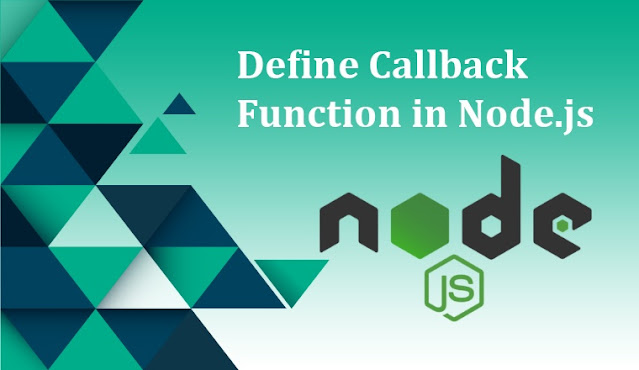



Post a Comment