Revolutionize Your C Programming Experience with conio.h: A Complete Guide
Welcome to our comprehensive guide on how to revolutionize your C programming experience with conio.h! If you're looking to enhance your C programming skills and optimize your development process, you've come to the right place. In this article, we'll delve into the details of conio.h, exploring its features, benefits, and practical applications. By the end, you'll have a solid understanding of how conio.h can elevate your C programming endeavors to new heights.
What is conio.h?
Conio.h, short for console input/output header, is a C library that provides a set of functions for performing console-based input and output operations. It offers a range of powerful utilities that can significantly enhance your programming workflow and improve the user experience of your C applications.The Advantages of conio.h
1. Simplified Input Handling
With conio.h, handling input in C becomes a breeze. The library offers functions like getch() and getche() that allow you to read input from the user without the need for complex buffering or input validation code. This streamlines your development process and saves you valuable time that can be better spent on other critical aspects of your project.2. Enhanced Screen Manipulation
Another significant advantage of conio.h is its ability to manipulate the console screen. By utilizing functions such as clrscr() and gotoxy(), you can easily clear the screen, set the cursor position, and create dynamic and interactive user interfaces. These features enable you to design visually appealing and user-friendly applications, enriching the overall user experience.3. Text Formatting and Color Control
With conio.h, you can take control of text formatting and color in the console window. Functions like textcolor() and textbackground() allow you to change the text and background colors, making your output visually appealing and easier to read. This flexibility opens up a world of possibilities for creating engaging and interactive command-line applications.4. Cross-Platform Compatibility
While conio.h is primarily associated with DOS-based systems, it has also been implemented on various other platforms, including Windows and Linux. This cross-platform compatibility ensures that you can utilize the library's capabilities regardless of the operating system you're working with, making it a valuable tool for C programmers across different environments.Practical Applications of conio.h :-
Now that we've explored the advantages of conio.h, let's take a look at some practical applications where the library can be a game-changer.1. Game Development
If you're interested in creating text-based games or interactive console applications, conio.h is an invaluable asset. Its screen manipulation functions allow you to create dynamic visuals, handle user input effortlessly, and build immersive gaming experiences. Whether you're developing a simple puzzle game or a complex adventure, conio.h empowers you to bring your ideas to life.2. Educational Programs
Conio.h is also widely used in educational programs to teach C programming concepts effectively. Its simplicity and user-friendly functions make it an ideal choice for beginners who are just getting started with programming. By leveraging conio.h, educators can introduce students to the fundamental concepts of programming in a fun and interactive manner, fostering their passion for coding.3. Command-Line Tools
Many command-line tools can benefit from the capabilities offered by conio.h. By leveraging the library's functions, you can create command-line interfaces that are more intuitive, visually appealing, and user-friendly. Whether you're building a file management tool or a system administration utility, conio.h provides you with the necessary tools to deliver a seamless user experience.Mastering the Features of conio.h :-
Working with Keyboard Input:-
Conio.h provides a range of functions to handle keyboard input efficiently. Let's explore some of the key functions:-
getch(): This function waits for a keypress and returns
the ASCII value of the pressed key. It allows you to read single characters
without the need for pressing the Enter key.
-
kbhit(): Use this function to check if a key has been pressed.
It returns a non-zero value if a key is waiting to be read, enabling you to
implement real-time input handling.
- getche(): Similar to getch(), this function reads a single character without buffering, displaying the character on the console immediately after input.
Enhancing Console Output:-
Conio.h empowers you to create visually appealing console output by offering functions that control various aspects of text display. Here are a few noteworthy functions:-
textcolor() and textbackground(): These functions allow you to
change the color of the text and the background, respectively, making your
output more visually engaging.
-
gotoxy(): Use this function to position the cursor at a
specific location on the console screen. It enables you to create dynamic
displays and interactive menus.
- clrscr(): With this function, you can clear the console screen, providing a clean slate for new output or creating animated effects.
Example: Creating an Interactive Menu:-
To give you a better understanding of how conio.h can be used in practice,
let's walk through an example of creating an interactive menu. Suppose you
want to develop a simple calculator program with a user-friendly menu. Here's
a snippet of code that utilizes conio.h functions to achieve this:
#include <stdio.h>
#include <conio.h>
int main() {
int choice;
do {
printf("========== Calculator ==========\n");
printf("1. Addition\n");
printf("2. Subtraction\n");
printf("3. Multiplication\n");
printf("4. Division\n");
printf("0. Exit\n");
printf("Enter your choice: ");
choice = getch() - '0';
clrscr();
switch (choice) {
case 1:
// Perform addition
break;
case 2:
// Perform subtraction
break;
case 3:
// Perform multiplication
break;
case 4:
// Perform division
break;
case 0:
// Exit the program
break;
default:
printf("Invalid choice! Please try again.\n");
}
} while (choice != 0);
printf("Thank you for using the calculator. Goodbye!");
return 0;
}
By incorporating conio.h functions, you can create an interactive menu where
the user can select various operations. The 'getch()' function reads
the user's choice without the need to press Enter, providing a seamless
experience.
If you're ready to take your C programming skills to the next level, don't hesitate to explore the vast potential of conio.h. Embrace its features, experiment with its functions, and unlock a world of possibilities for your C programming endeavors.
Conclusion :-
In conclusion, conio.h is a powerful C library that can revolutionize your programming experience. Its simplified input handling, enhanced screen manipulation, text formatting capabilities, cross-platform compatibility, and various practical applications make it an essential tool for any C programmer. By incorporating conio.h into your projects, you can elevate the quality and user experience of your applications to new heights.If you're ready to take your C programming skills to the next level, don't hesitate to explore the vast potential of conio.h. Embrace its features, experiment with its functions, and unlock a world of possibilities for your C programming endeavors.
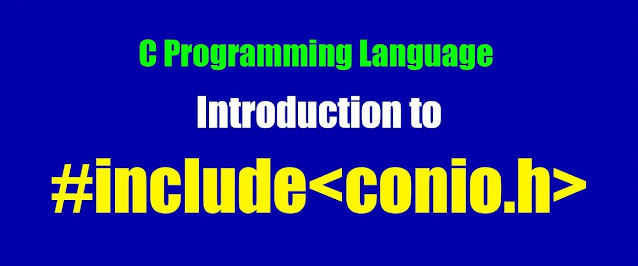




Post a Comment